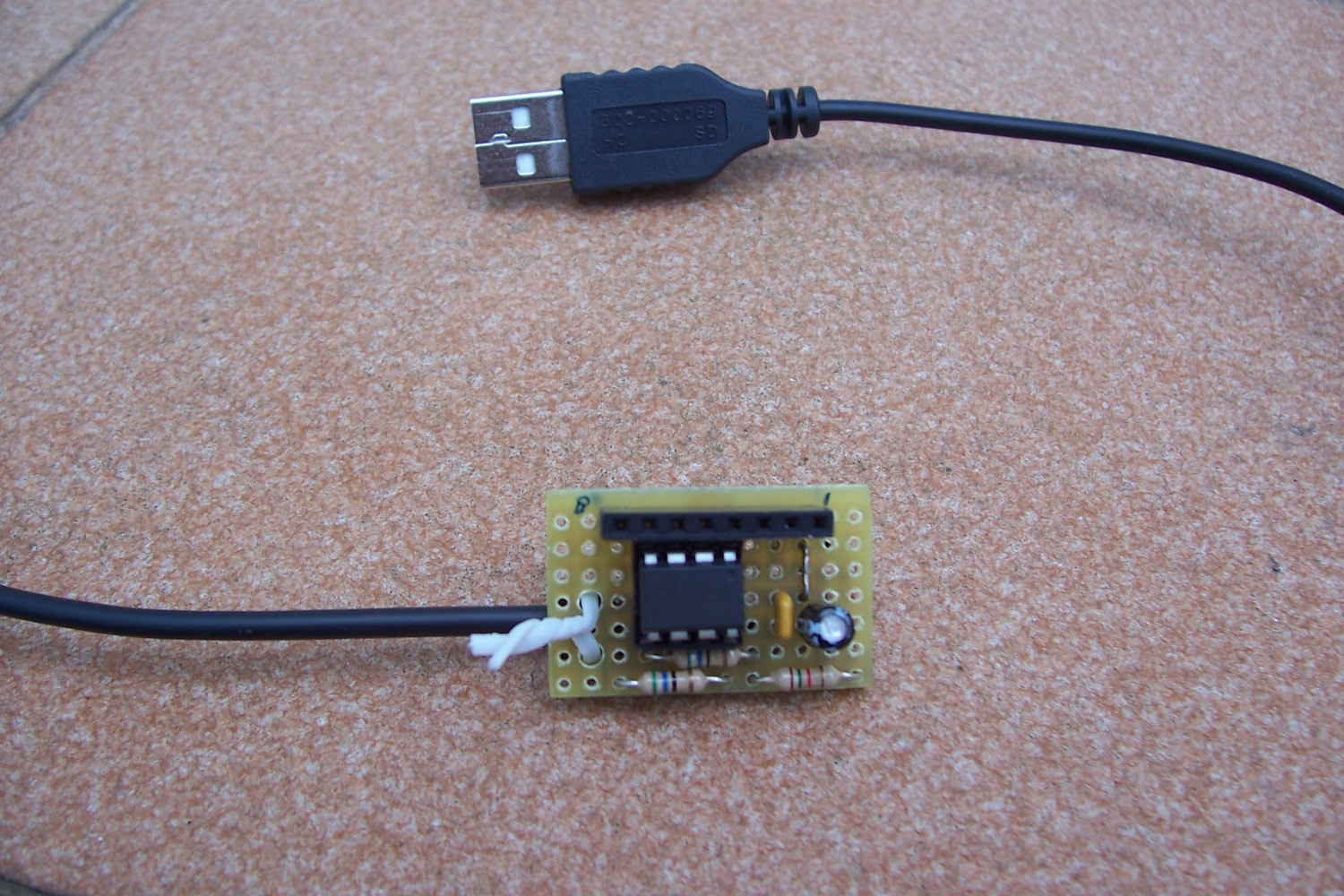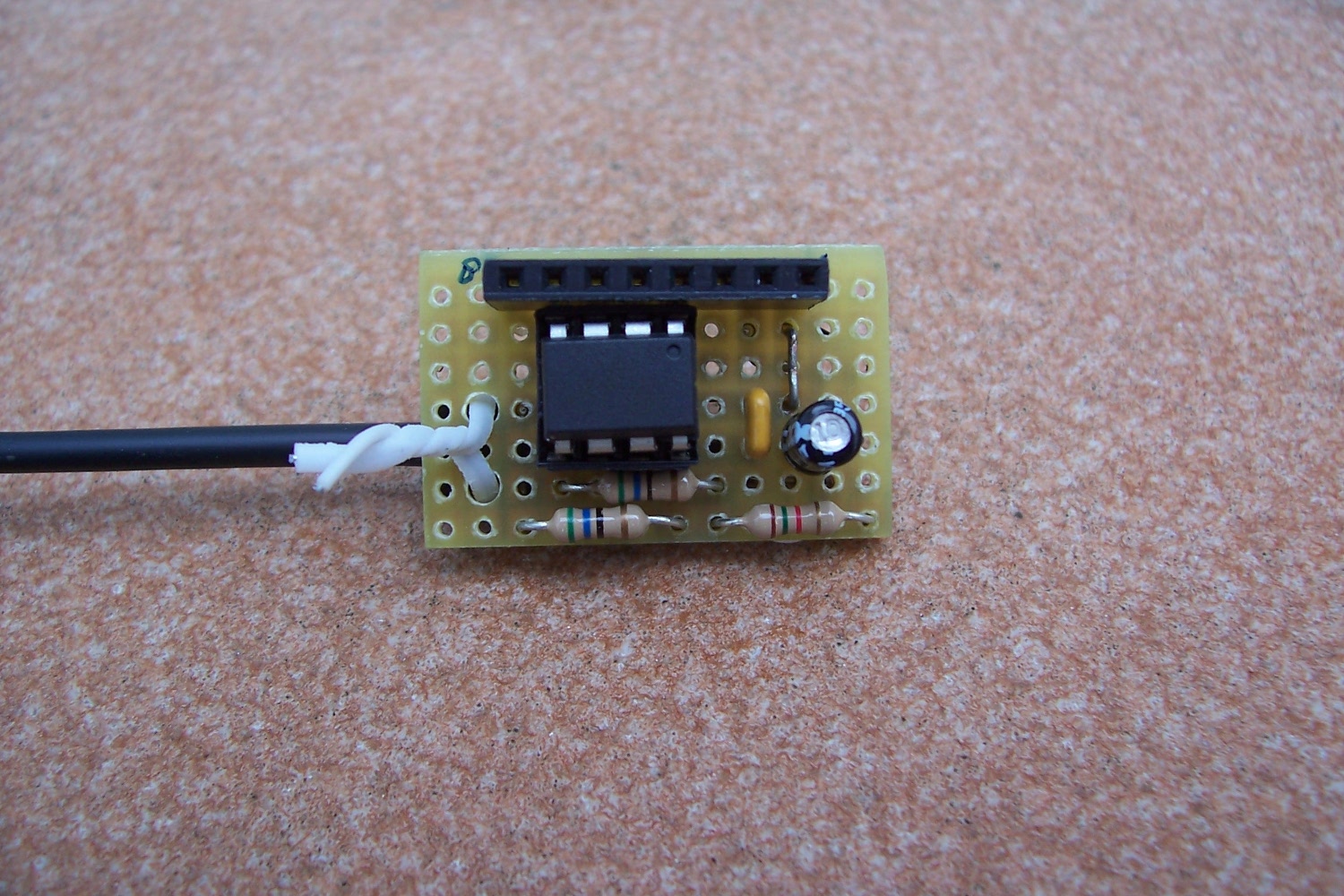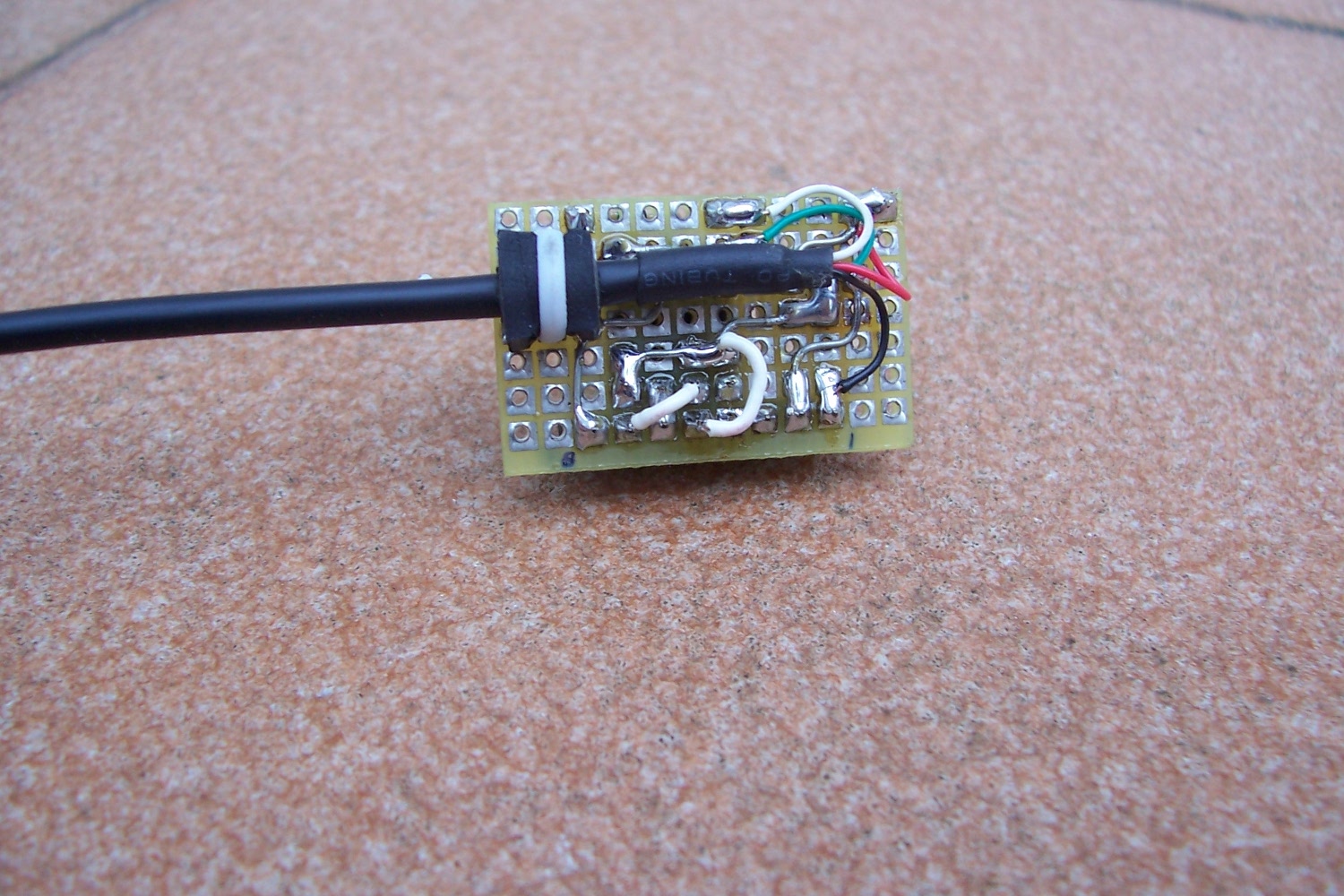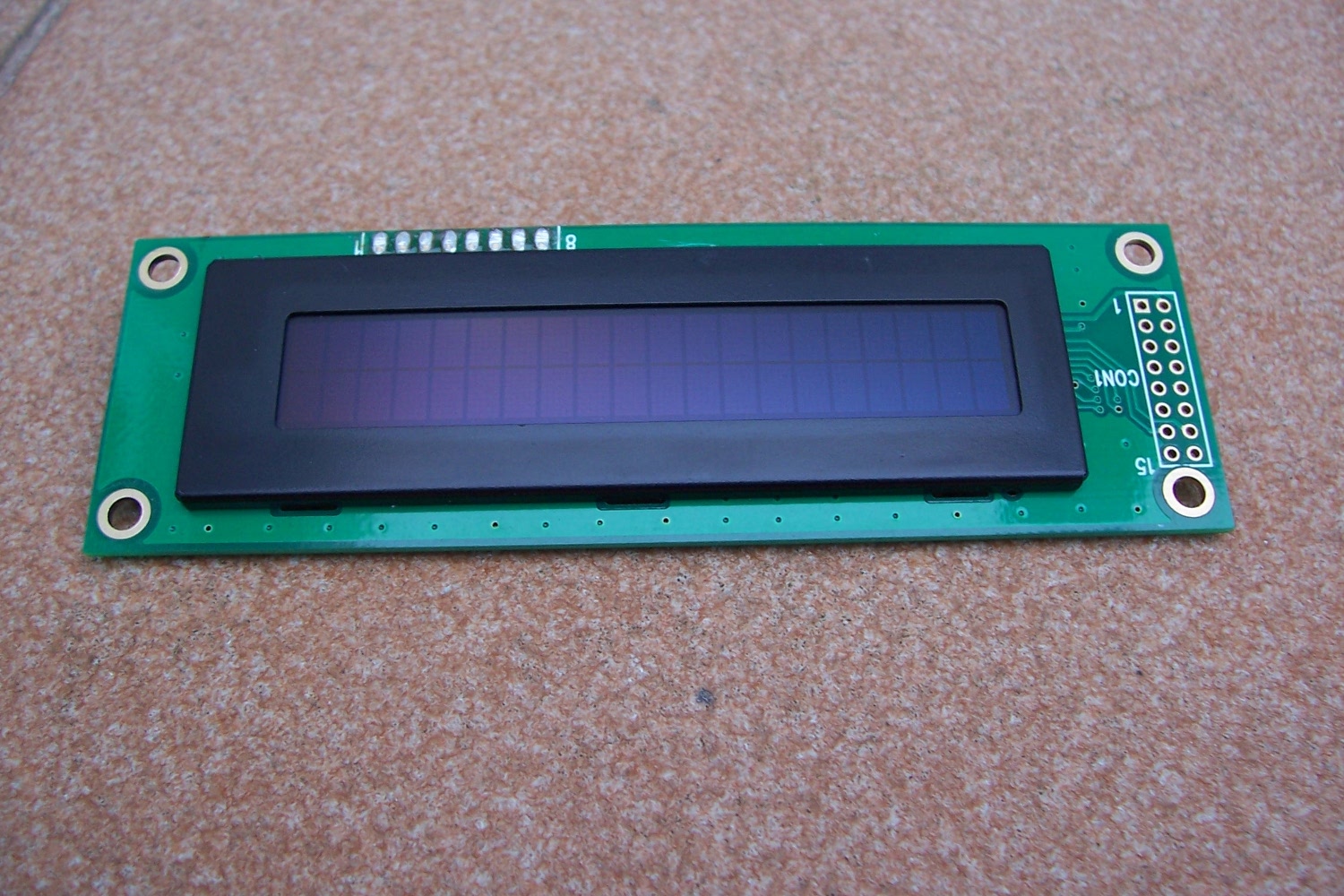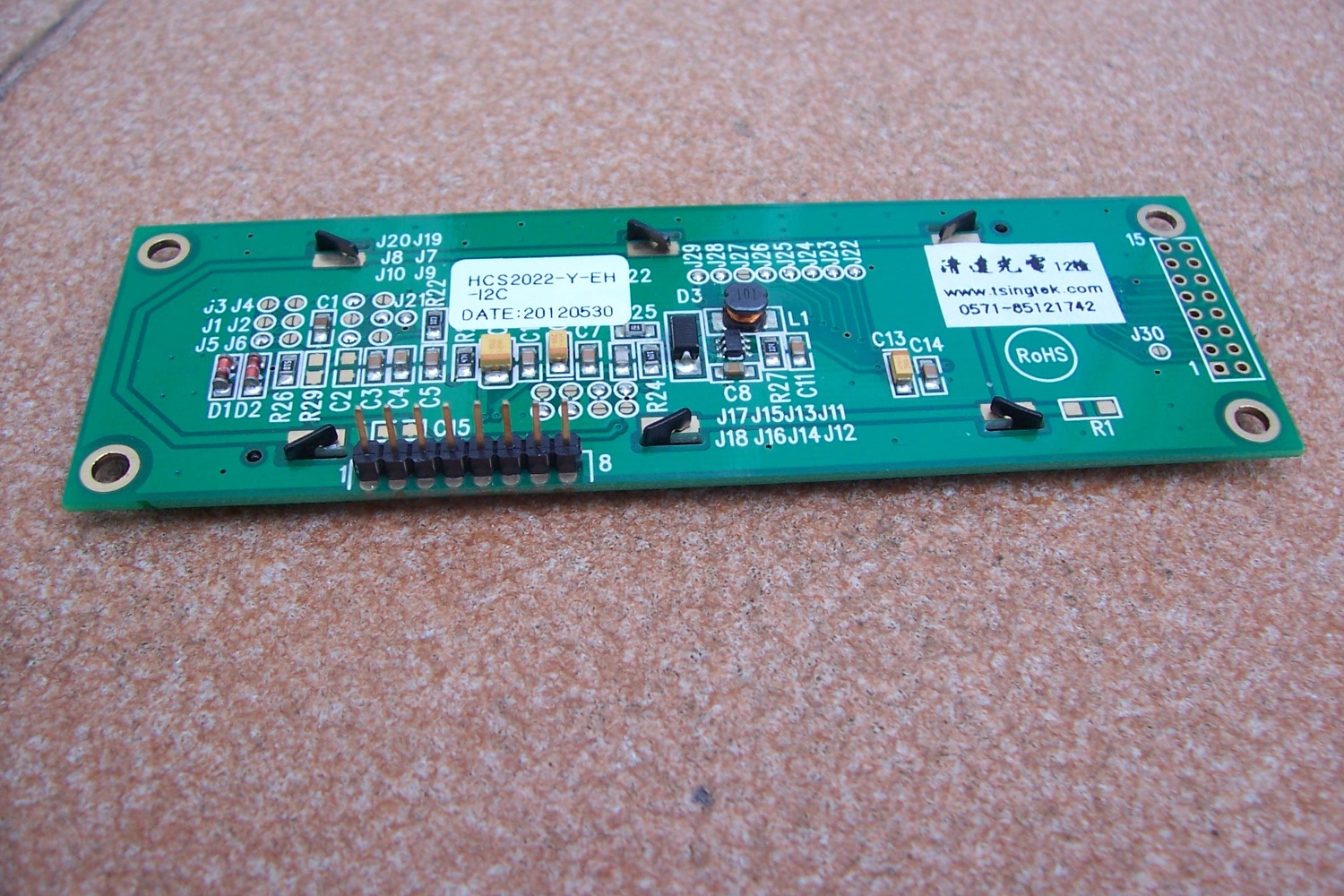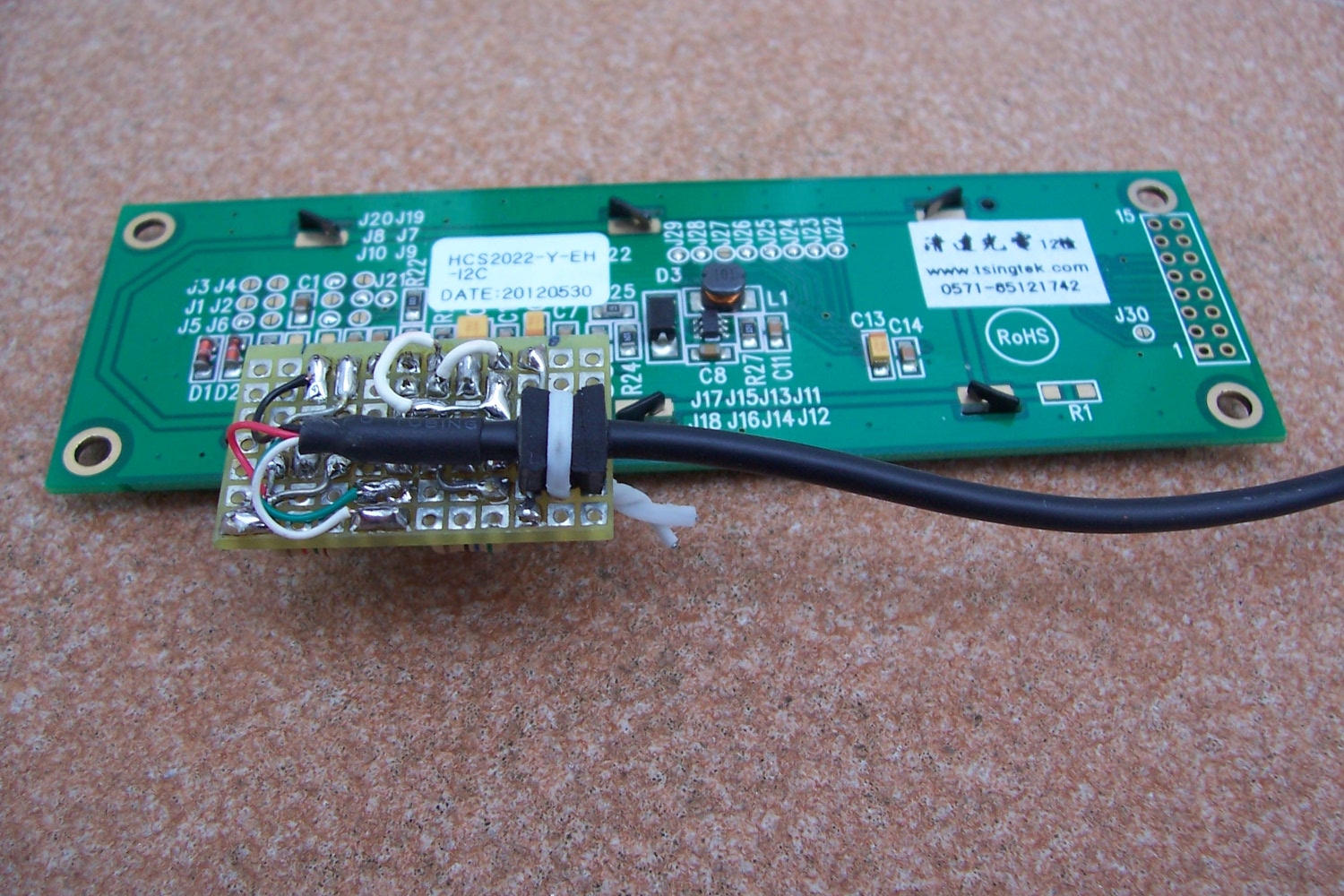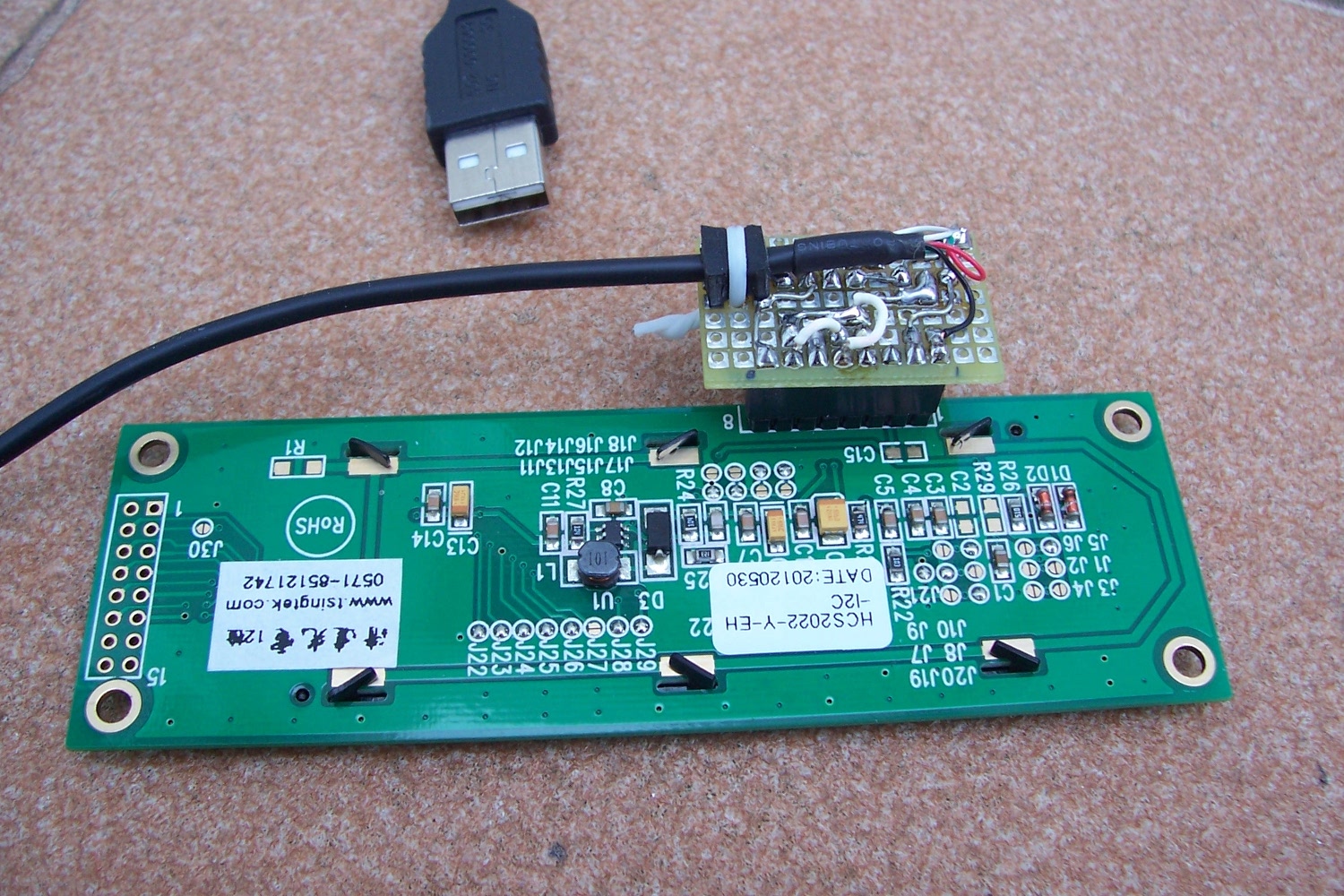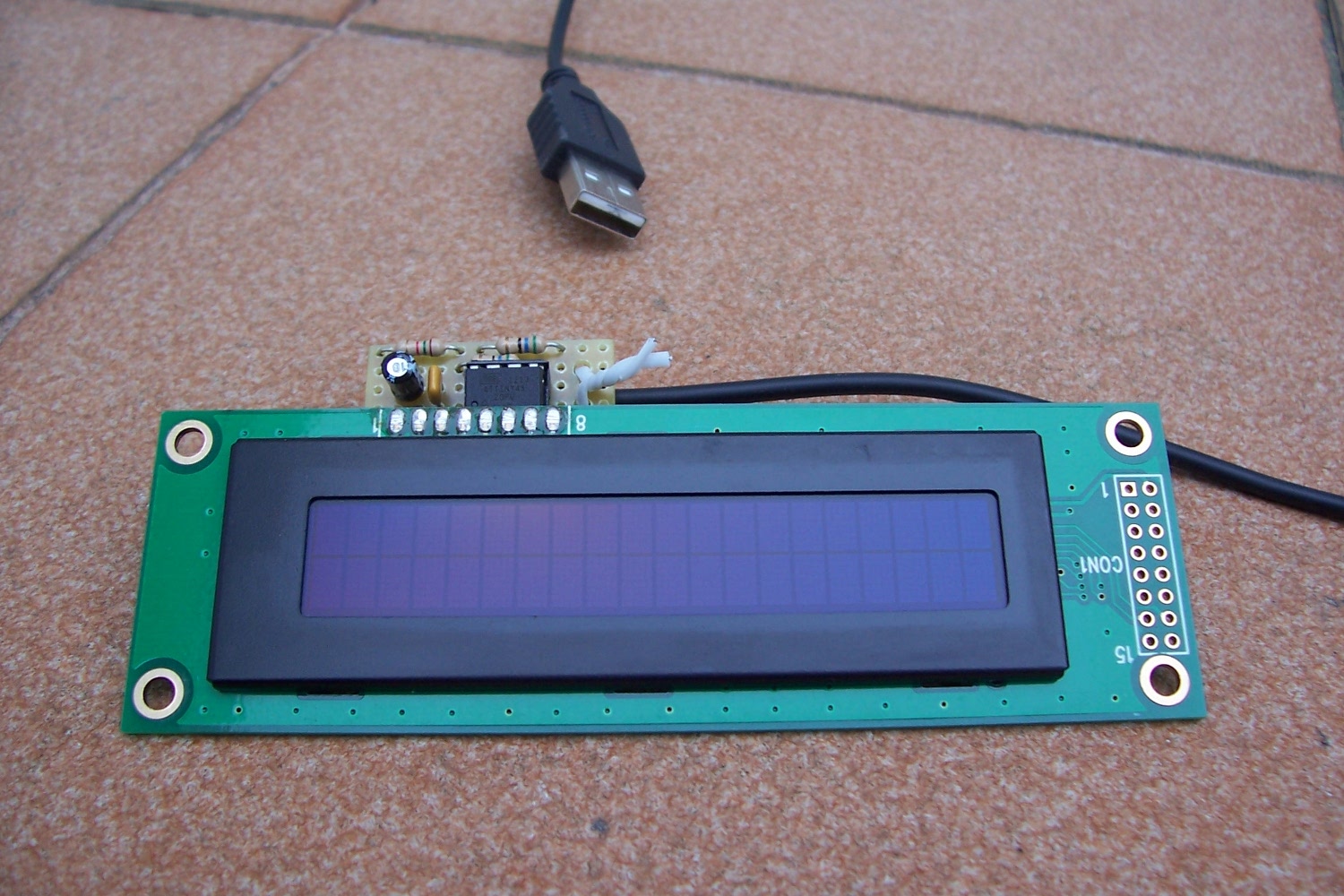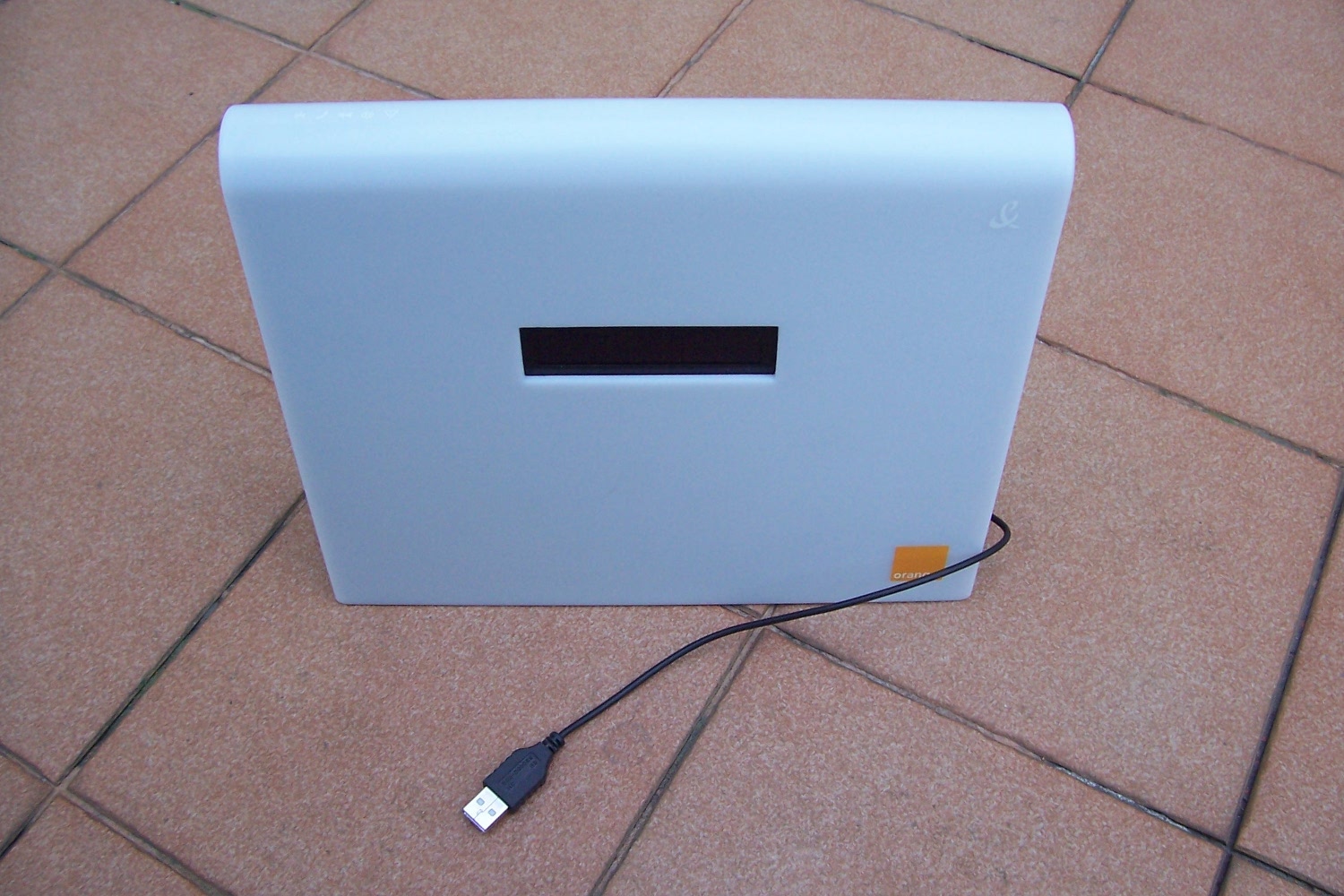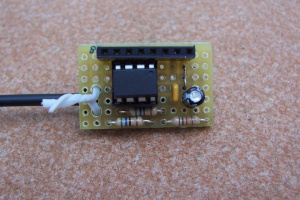If you wish to display useful information automatically retrieved from the internet
you need a display and you need to connect it to the internet.
In this case the display is
a Tsingtek 2 line x 20 characters OLED display and the way I connected it to the internet is through the USB port of the
OpenWrt
router you can see in the picture on the left.
This HCS2022-Y-EH display has an I2C interface so cutting edge technology
is needed to hook it up to USB. Fortunately
Till Harbaum developed the firmware code needed.